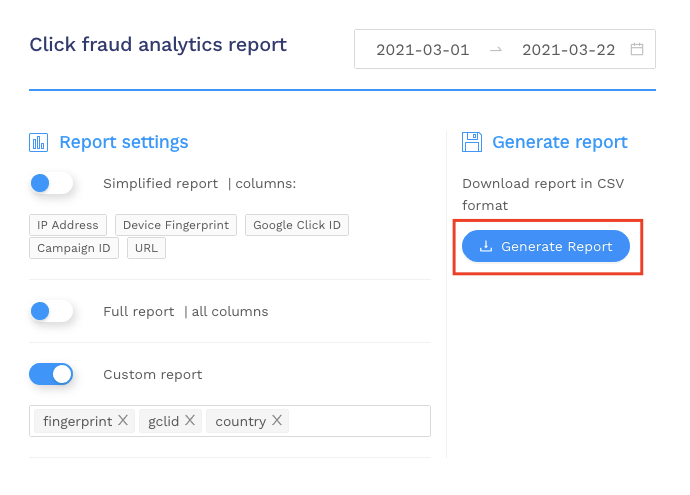To generate the report, please follow these instructions:
- Go to the SafeCPC dashboard
- From the left nav, select Reports -> Click Fraud Reports
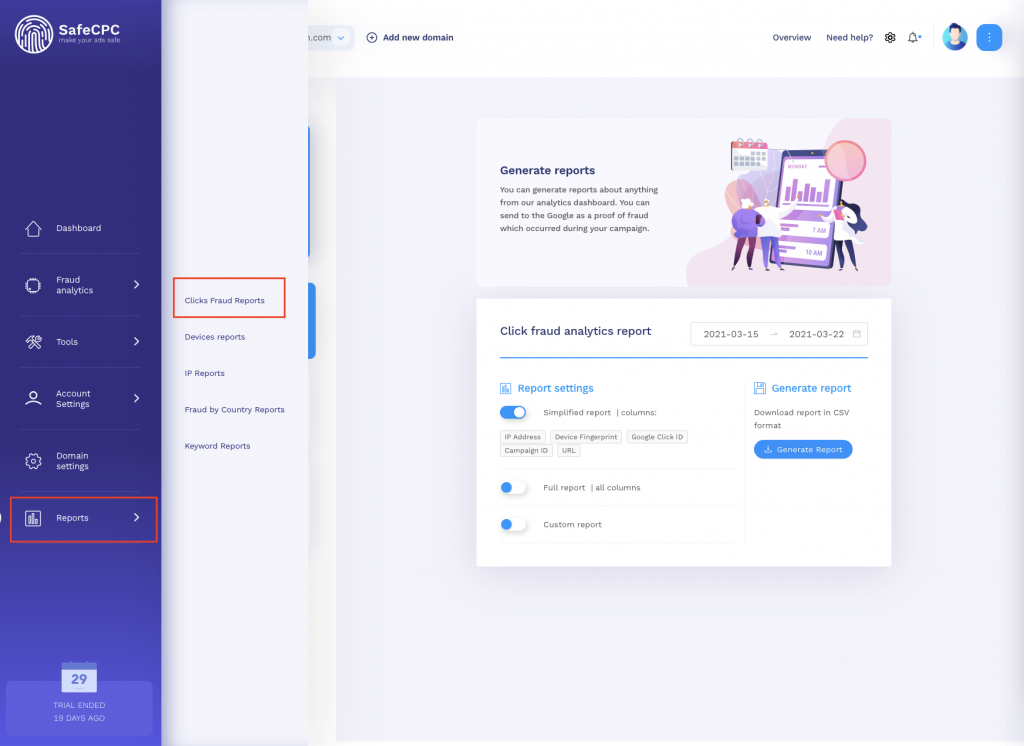
Then you’ll see reports window.
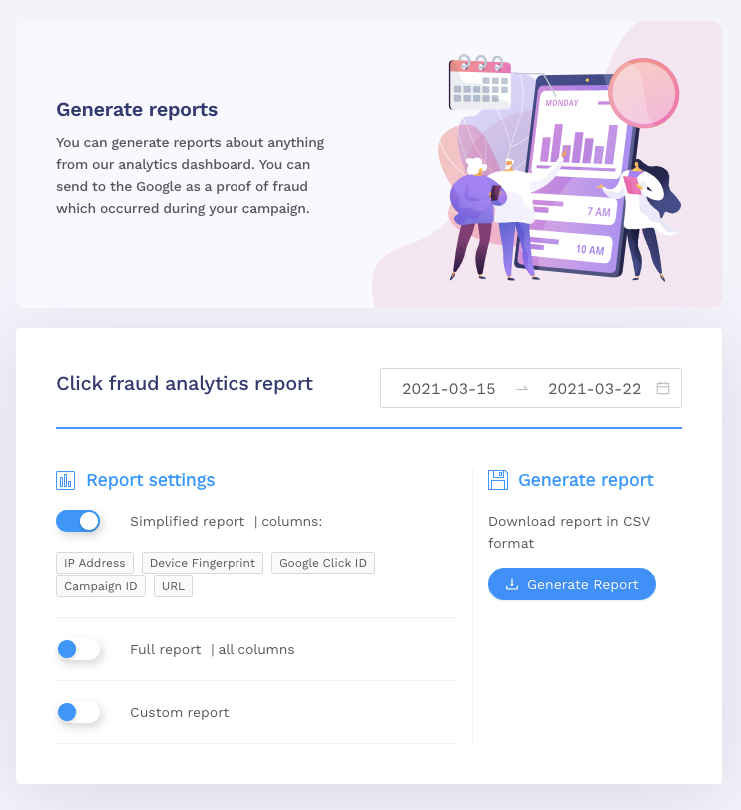
From here, you can select either:
- Simple report
- Full report
- or Custom report
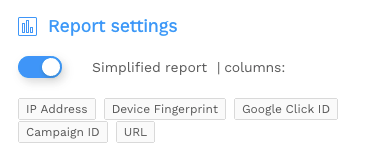
The simple report has limited to the most important columns, which you have listed right below the Simple report option.
Full report contains all available columns, to generate full report, select the option like on the image below:
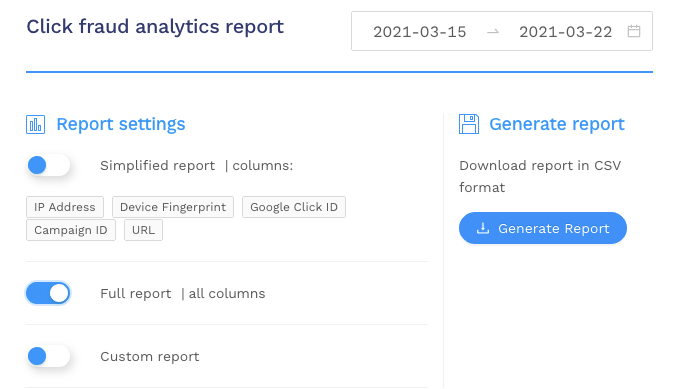
Custom report contains all columns selected by you. If you chose this option, you will see a new field named: select columns
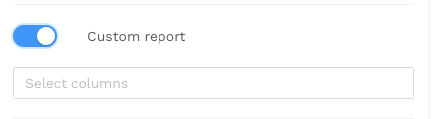
if you click on it, you’ll see a dropdown, with all available columns
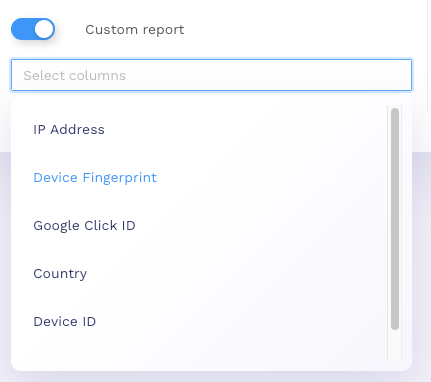
select columns, you want to add to the report by clicking on each option
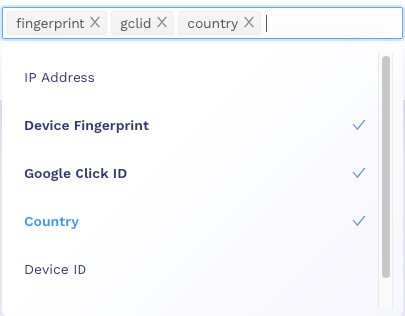
Now pick a date range from a datepicker in the top-right corner of this section
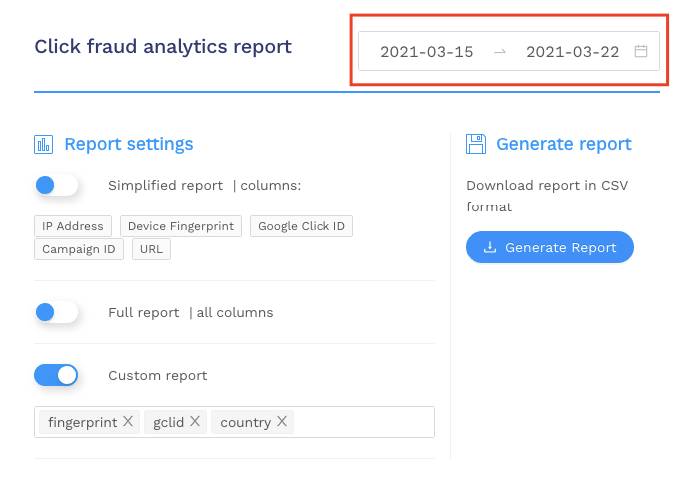
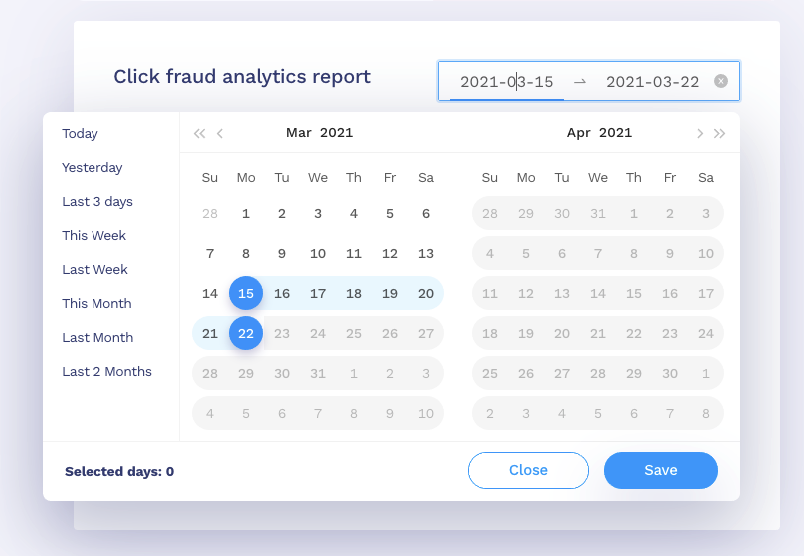
As you can see, you have multiple predefined presets, on the left side of a datepicker. You can select:
- Today
- Yesterday
- Last 3 days
- This week
- This month
- Last month
- Last 2 months
just by clicking on the option. If you want to select date range by yourself, just click on the start date, and end date.
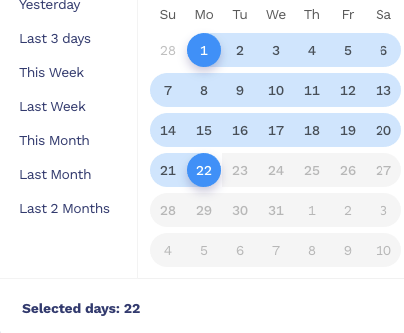
Datepicker, will automatically count number of days you selected.
After selection, click Save
Now you are ready to generate report. To do that, just click on the Generate Report button