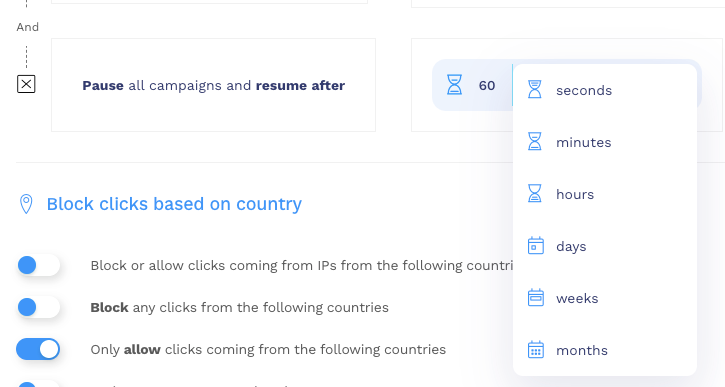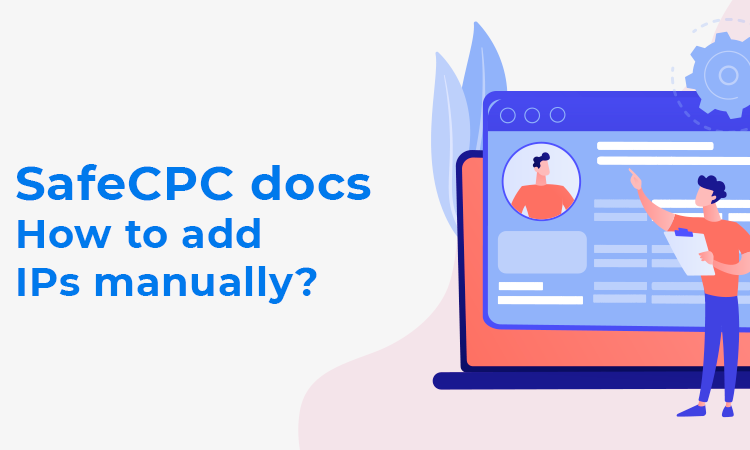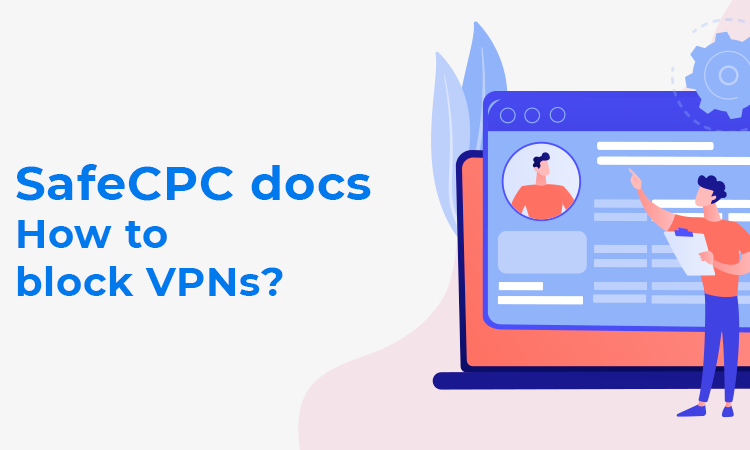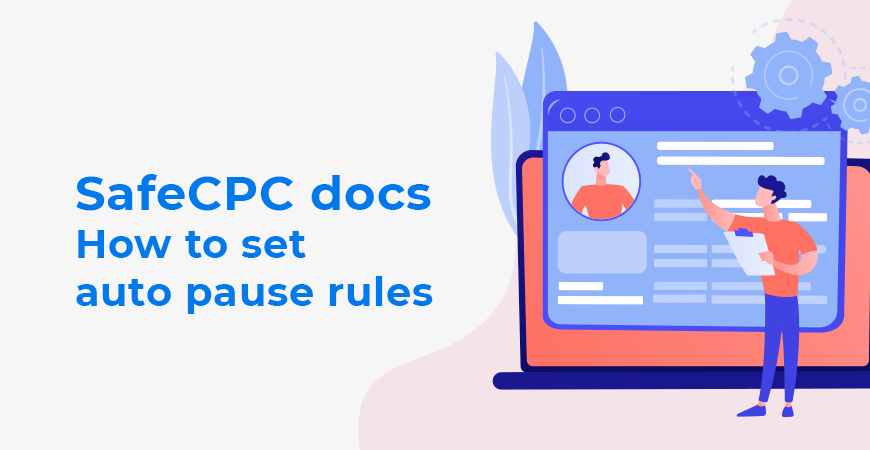
First, lets explain what what is auto pausing, and how it will help you on daily basis.
Idea
Let’s assume, that you have 100 active campaigns, and 10 of those are clicked by bots/competitors. Single click cost you ~$5. Every… single.. click.
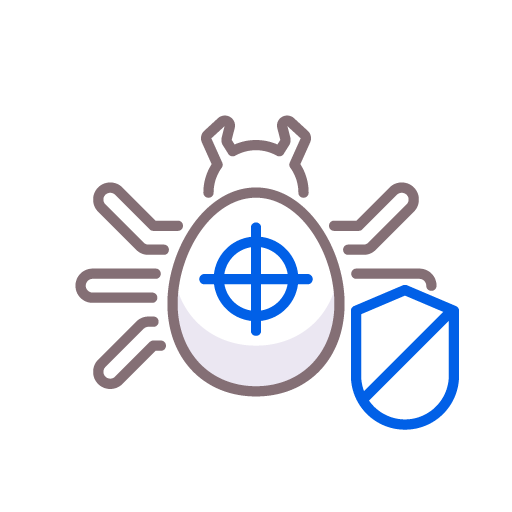
SafeCPC will block every device which click on your ads more than normal number of times. But, what if someone is smarter than that, and is using botnet to destroy your budget? We will block every bot, but each bot will click at least once right? So 100 bots, with 1, $5 click each. $500.
Auto-pause to the rescue — if campaign receive set by you number of clicks in the timeframe of your choosing, SafeCPC will pause this campaign for given number of minutes/hours/days/weeks, and will turn it on after that.
Execution – how to set auto-pause rules
To set first auto-pause rule, please follow these instructions:
- Go to the SafeCPC dashboard
- Navigate to the left nav, Tools -> Manage detection rules
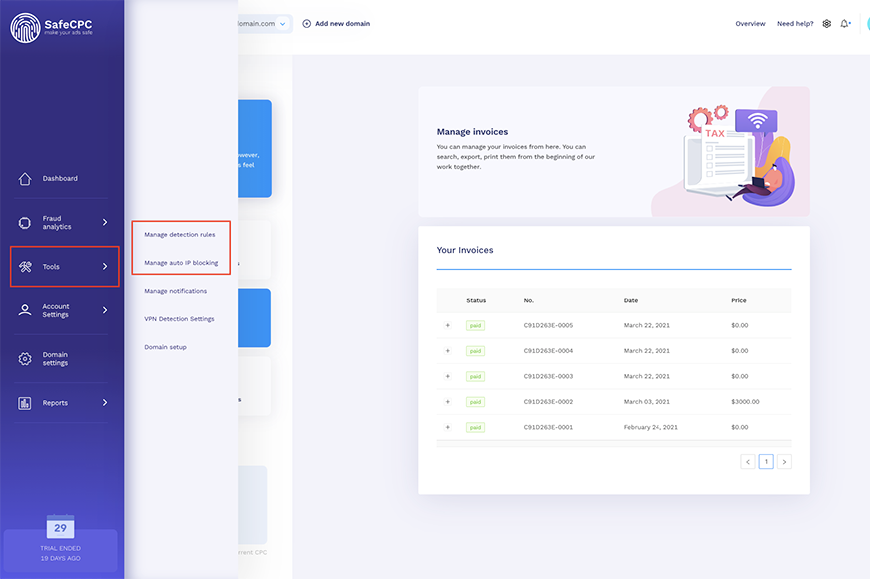
You will see, the most important block in the settings. The Click fraud settings.
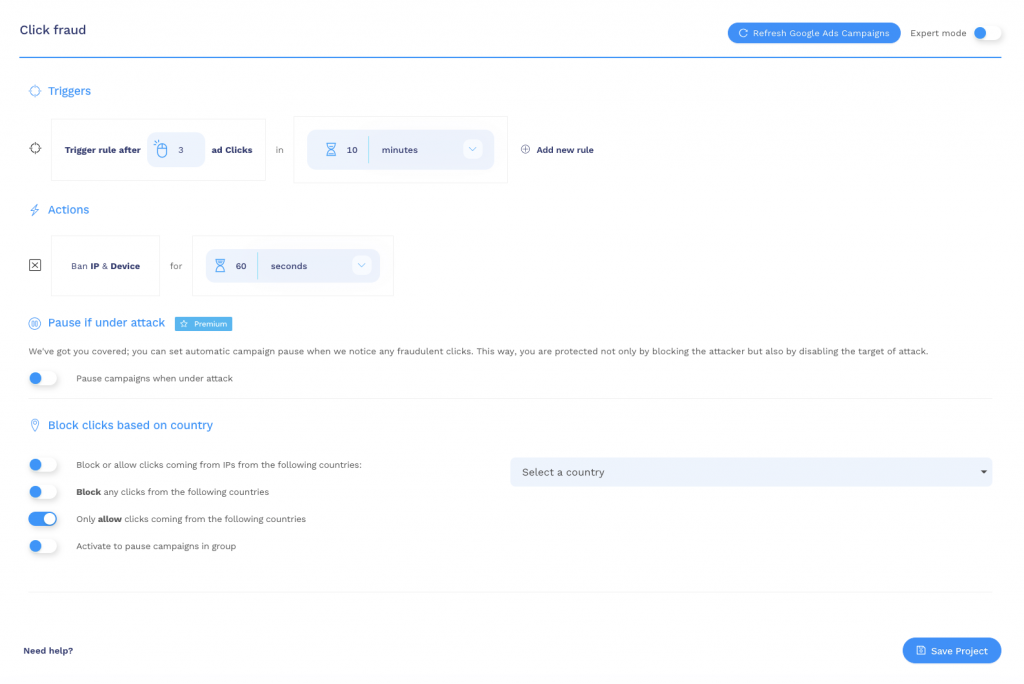
Go to the Pause if under attack section
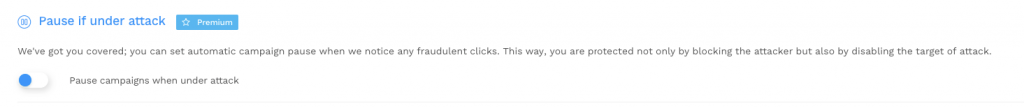
turn it on using toggle
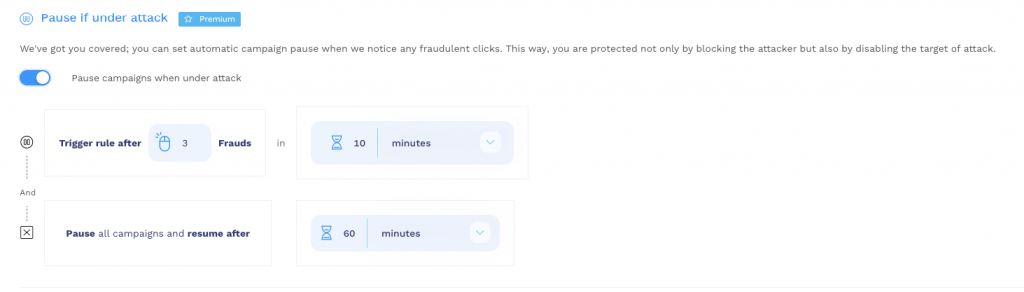
As you can see, you have a set of two elements here, pause rule and resume rule. You can set how many clicks on ad, in what timeframe will trigger campaign pause.
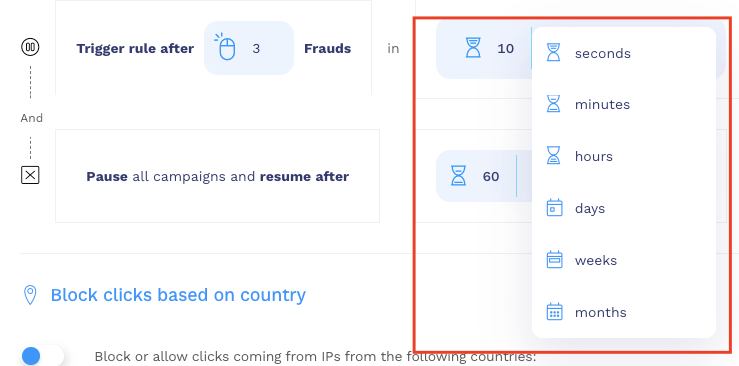
And the resume rule which is responsible for resuming paused campaigns.