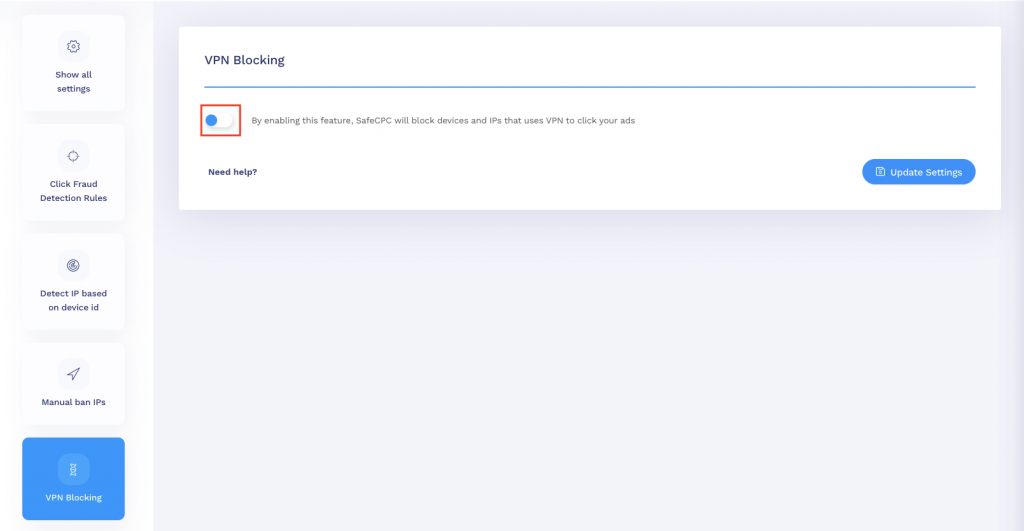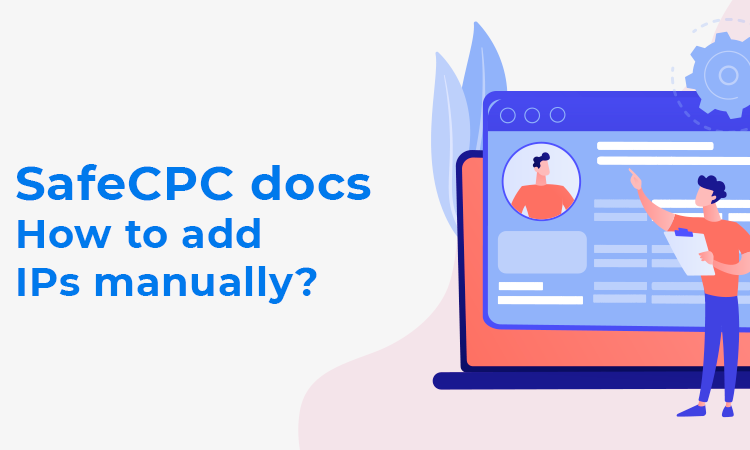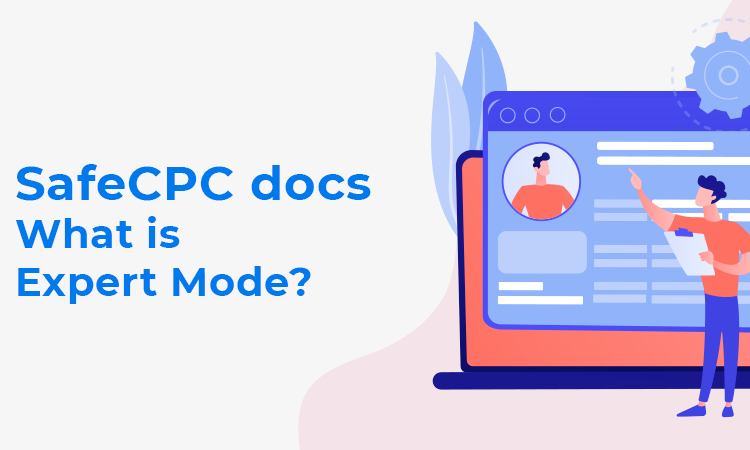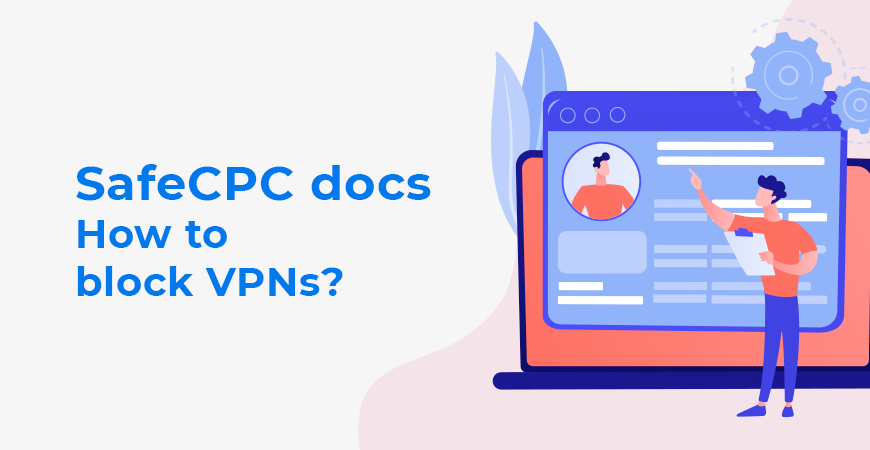
We are verifying every IP; we check it against our machine learning algorithms and database, also to find out if an IP is from VPN.
If you want to block every VPN activity, you can do that by following these instructions:
- Go to the SafeCPC dashboard
- From left nav, select Tools -> VPN Detection settings
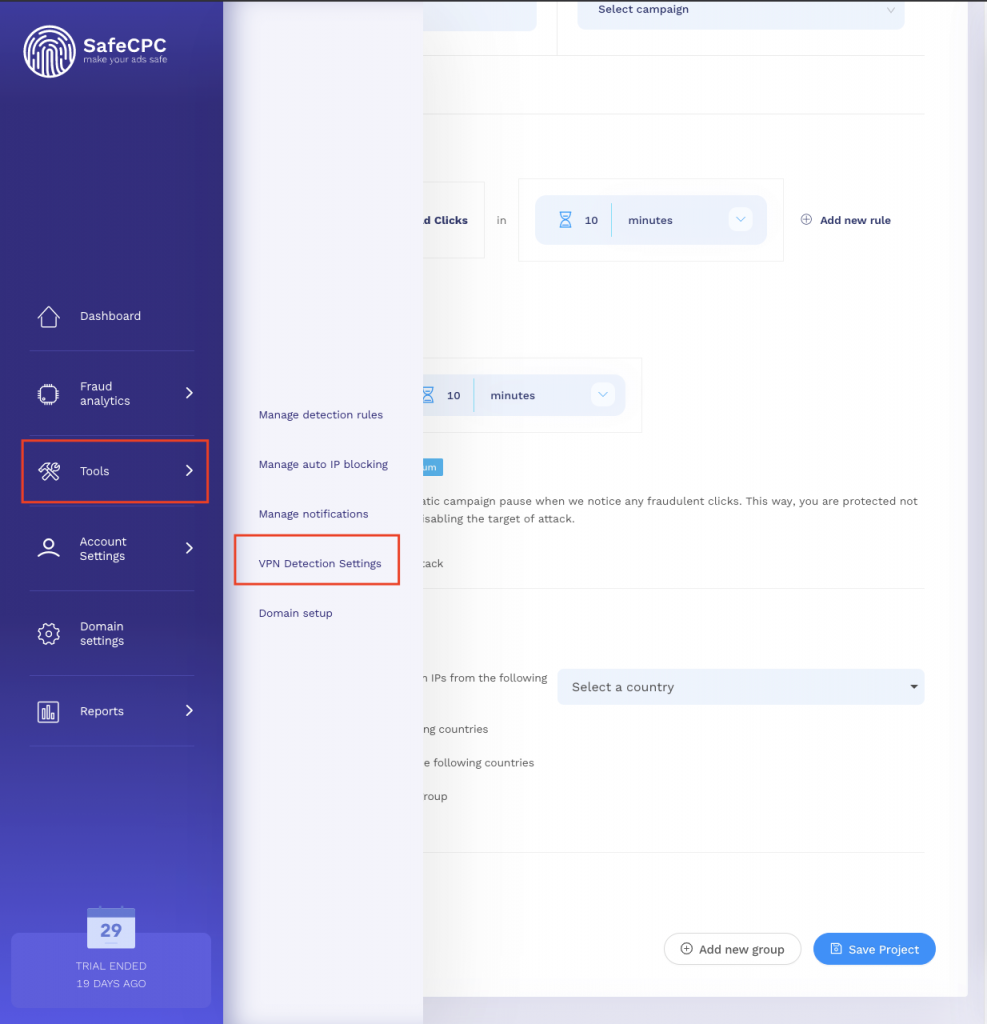
Now you can enable VPN blocking, by clicking the toggle control