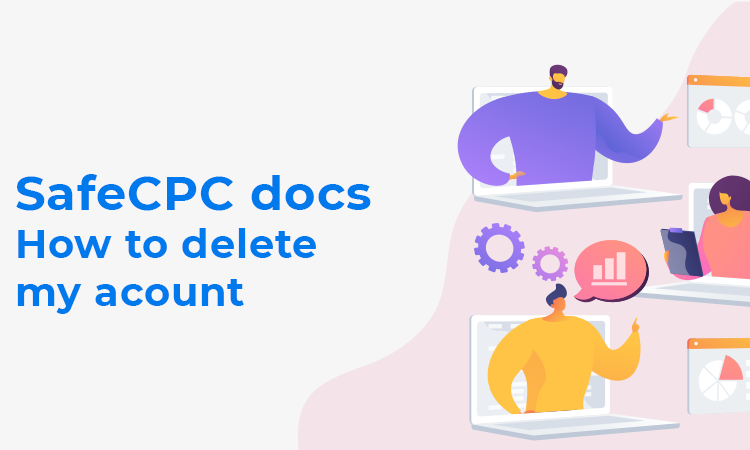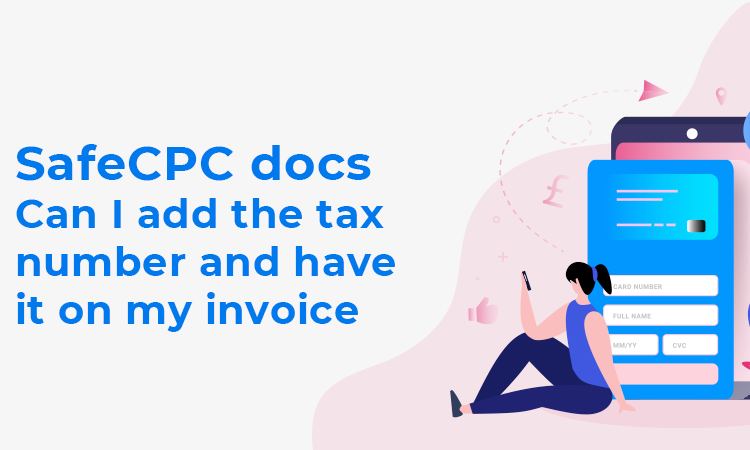Every invoice generated by SafeCPC is synced with the Stripe payment system. You can find, not only your invoices but also actual payment status following these instructions:
- Go to the SafeCPC dashboard
- Either from the left side nav or right side nav select Account settings -> Invoices, you’ll see a list of all of yours payments. Both, current and past.
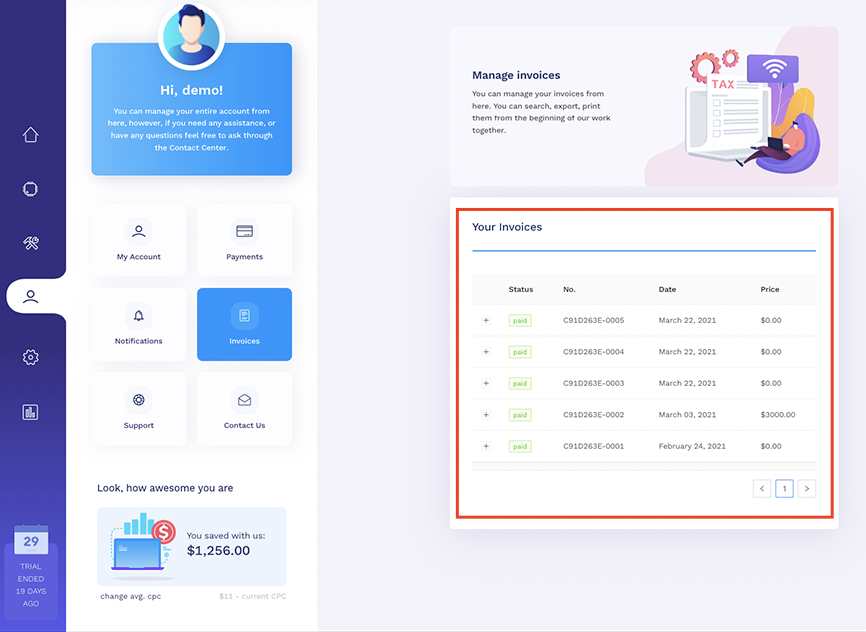
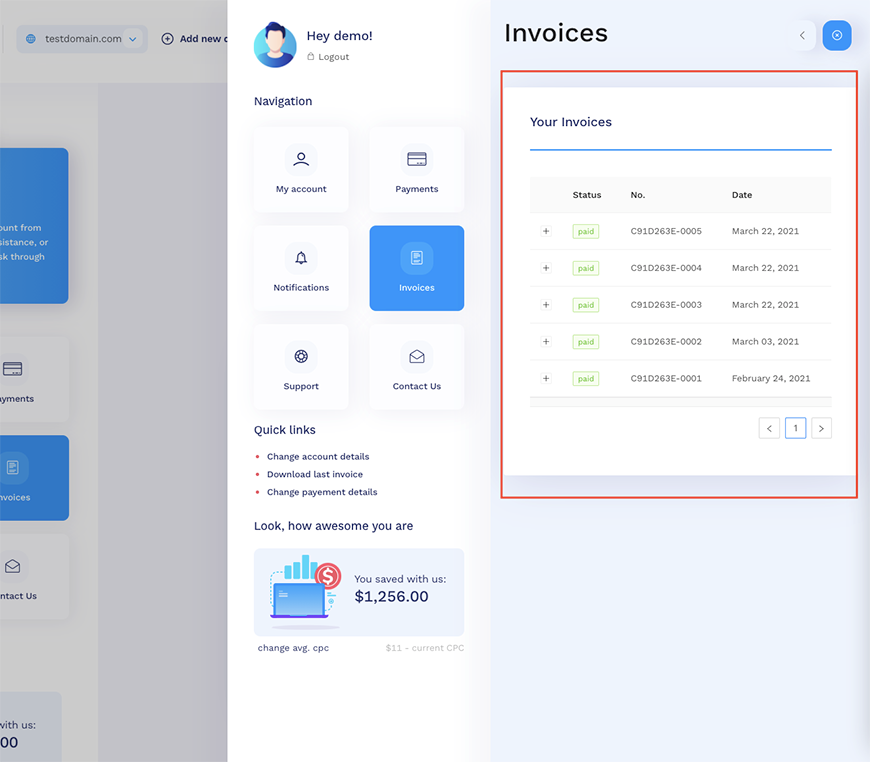
You can expand every invoice to see its details by clicking on the plus button, before the status.
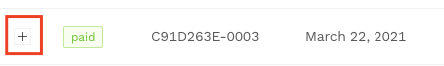
Expanded invoice will look like this:
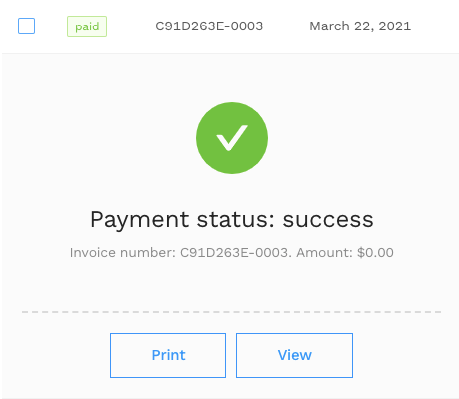
you can either view an invoice in your browser, or print