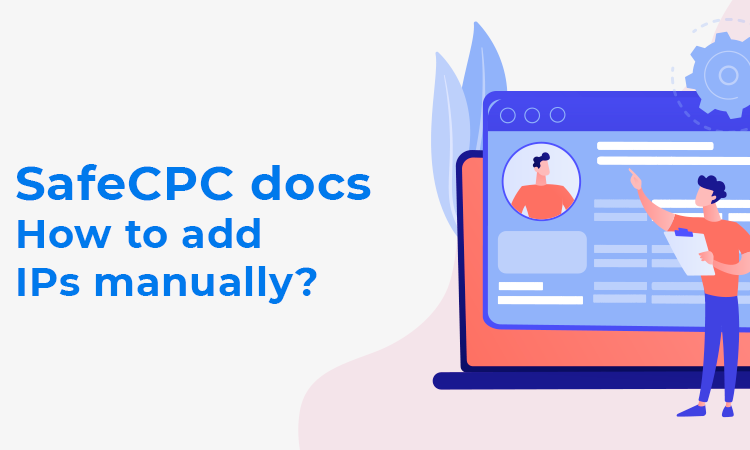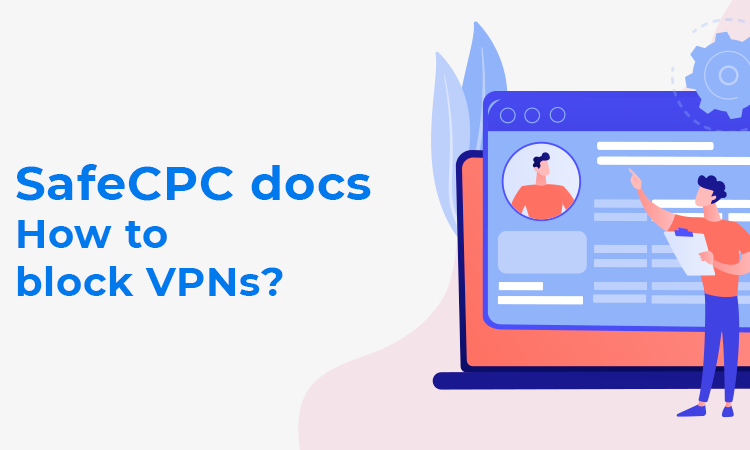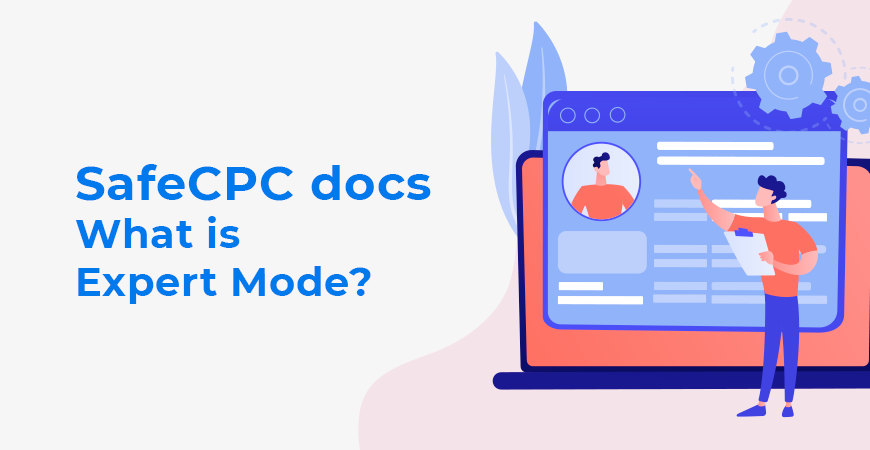
We built SafeCPC with simplicity in mind therefore, the default settings are optimized so you can without any technical knowledge set most critical things and leave us the rest. However if you want to have more control over triggers and actions, set these for given campaign or ad set, you can turn the expert mode on and dig into this.
To turn on expert mode please, follow these instructions:
- Go to the SafeCPC dashboard
- From the left nav, select Tools -> Manage detection rules
- Now, in the Click fraud section, find on the top right corner expert mode toggle
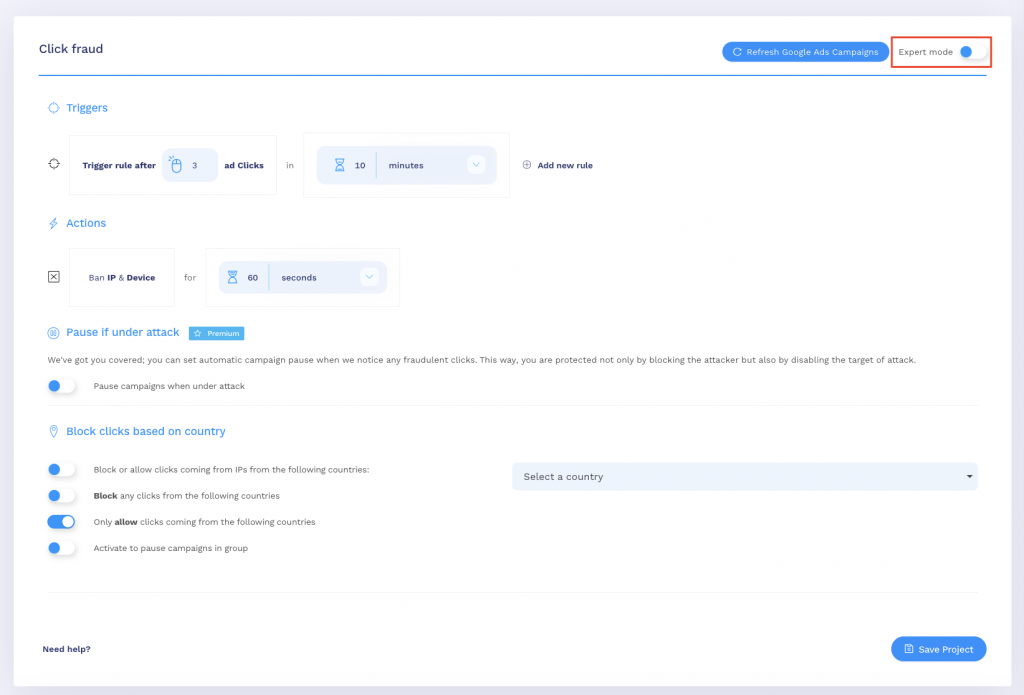
Now, you’ll see advanced options
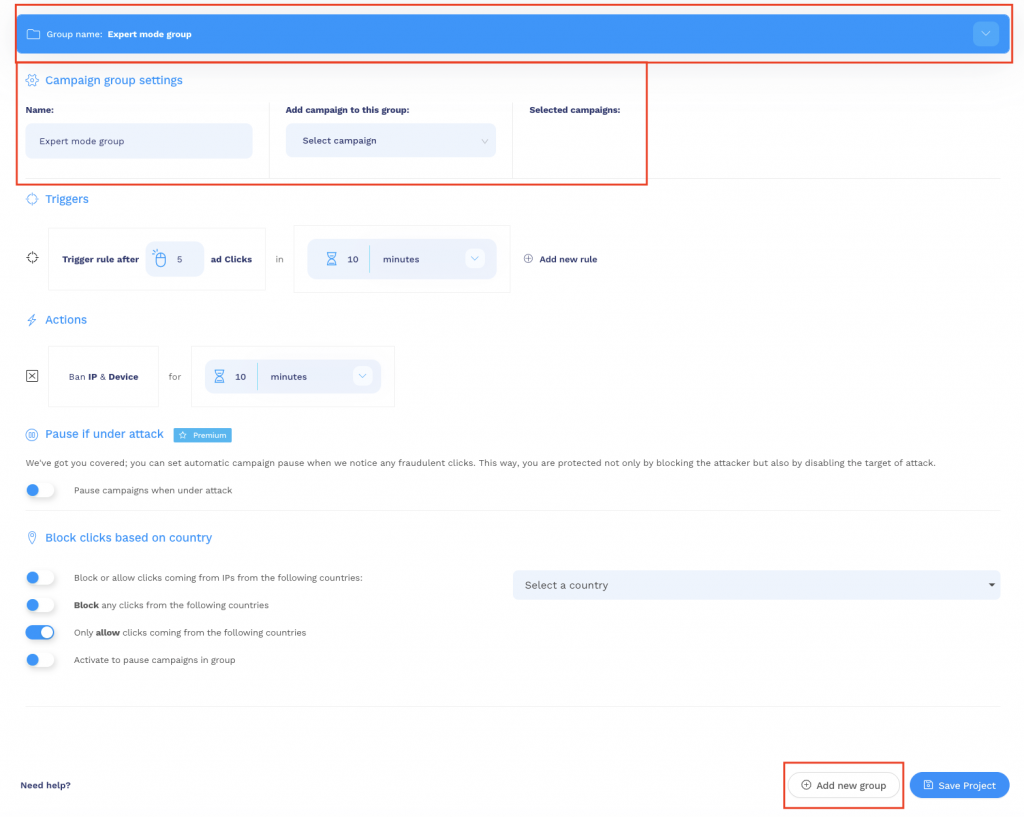
You can create multiple groups of settings, for selected campaigns. You can add as many groups as you wish. If you don’t know how to add triggers and actions, you can read about it here and if you don’t know how to set auto-pause rules, or don’t know what it is, you can read about it here.
To add next group – click on the Add new group on the bottom of the section.
What settings are group-specific?
- Triggers
- Actions
- Auto-Pause
- Block click based on country