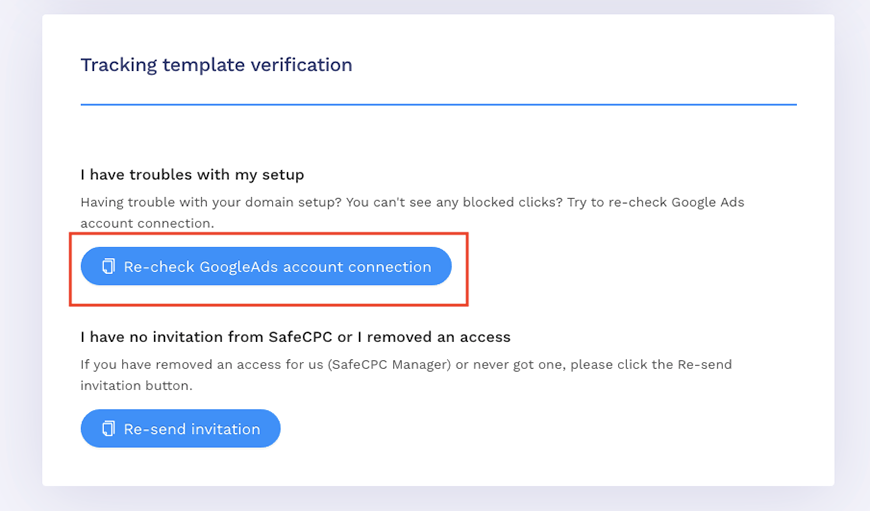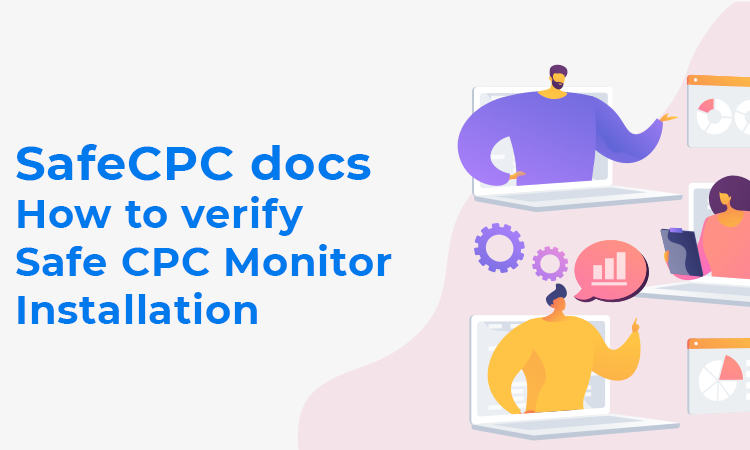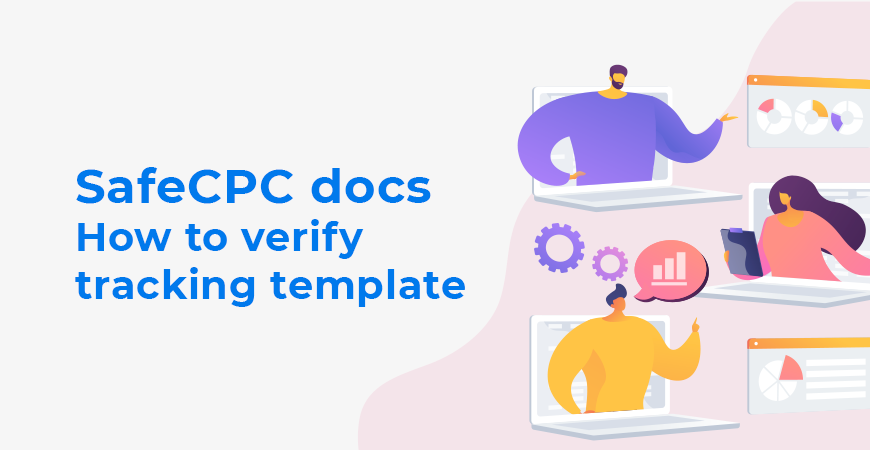
To verify whether the tracking template was installed, you can follow these instructions:
- Sign in to Google Ads account
- Go to the Campaigns section
- Click Settings tab
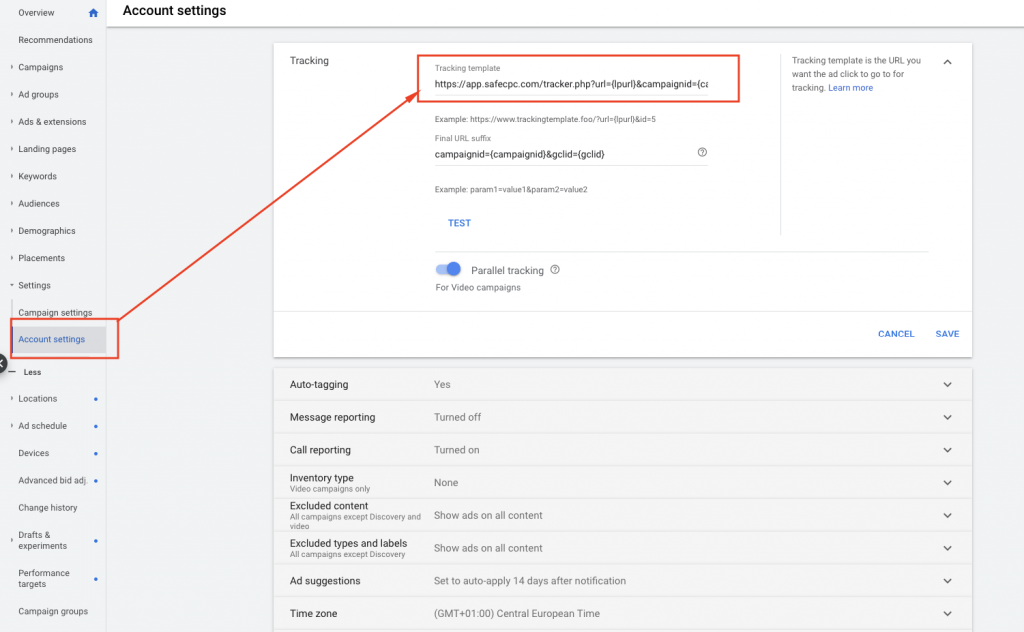
If you do not see tracking template here, go to the SafeCPC Dashboard -> Domain settings and click the “Re-check Google Ads account connection” button