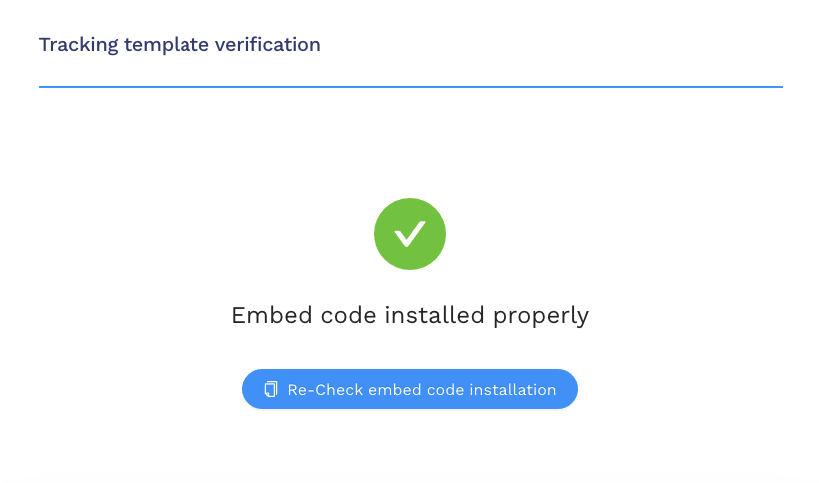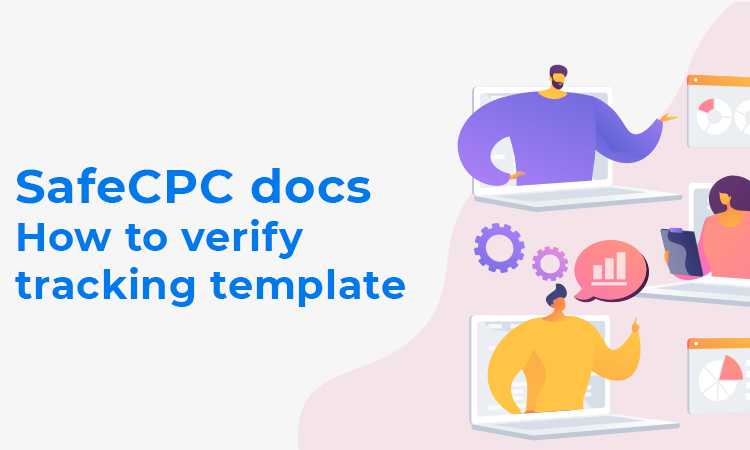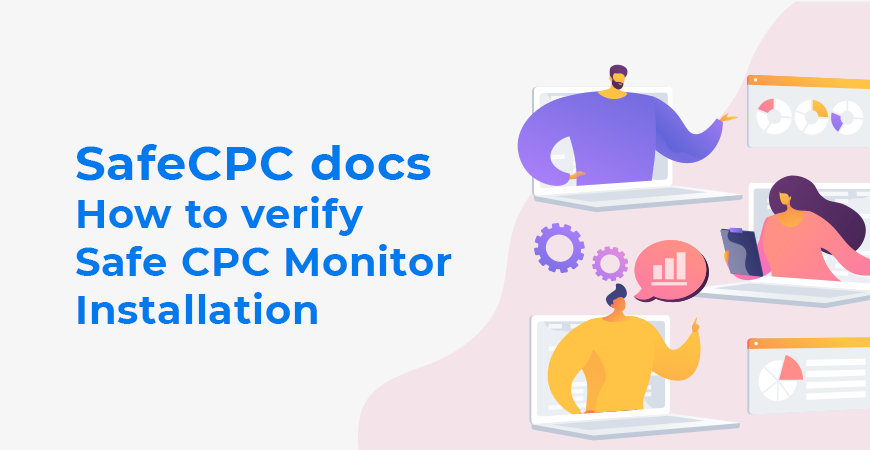
If you added tracking code to yours website, and you want to verify whether SafeCPC is able to monitor your ads traffic, follow these instructions:
- Go to the SafeCPC dashboard
- From the left navigation select Domain Settings
- Find the Tracking template verification section
- if you see the message as on the image below, there is something wrong with the tracking code. You can fix that and click Re-check embed code installation
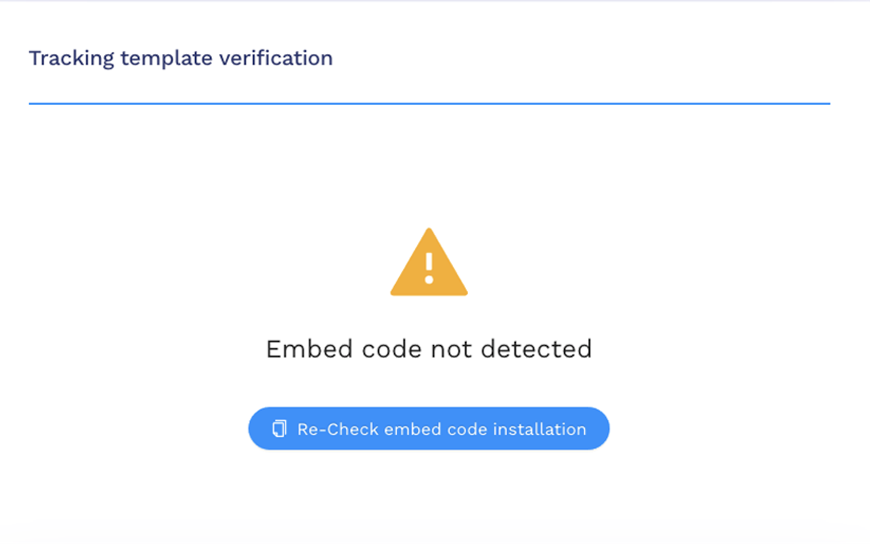
If you see the message as on the image below, it means that all’s good and you are ready to move forward with the configuration.