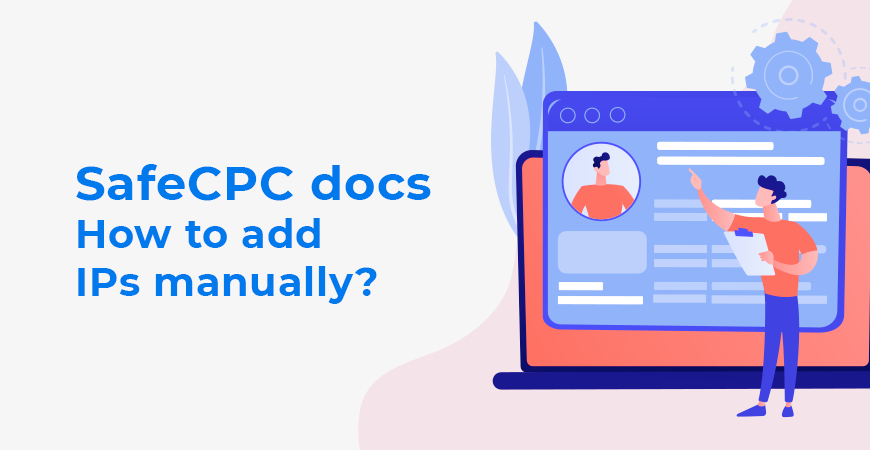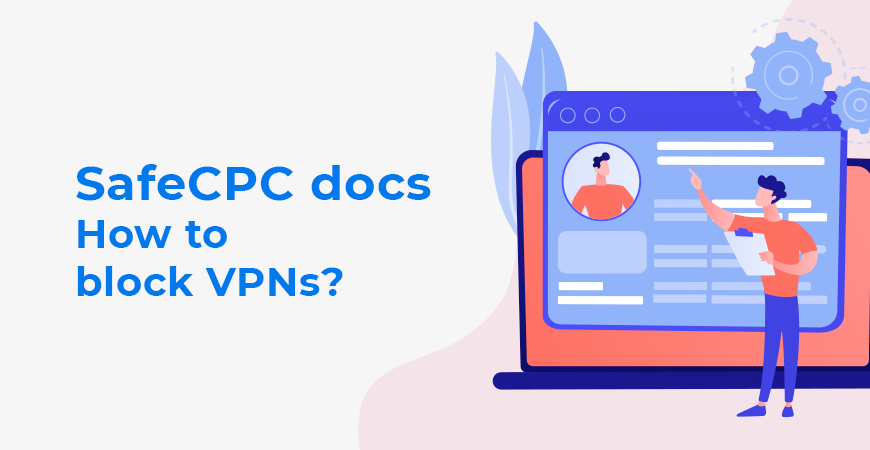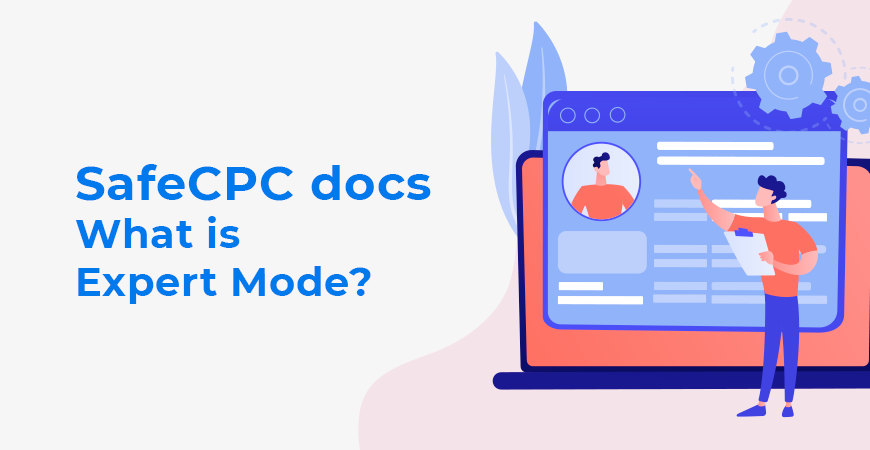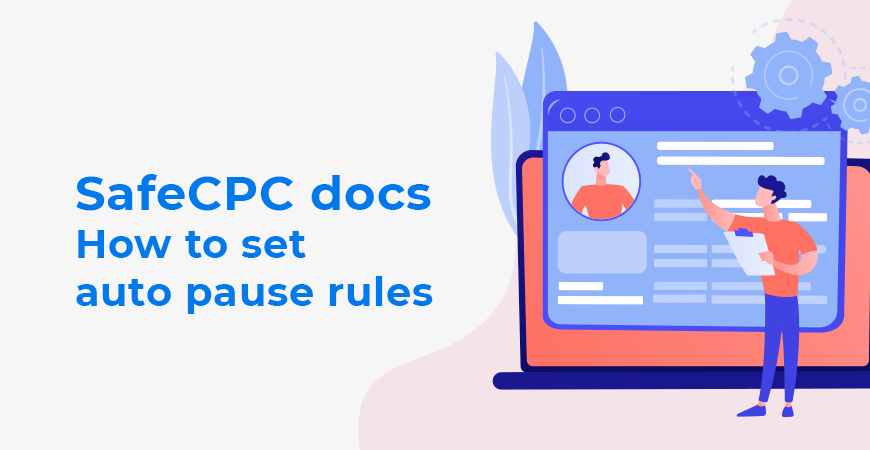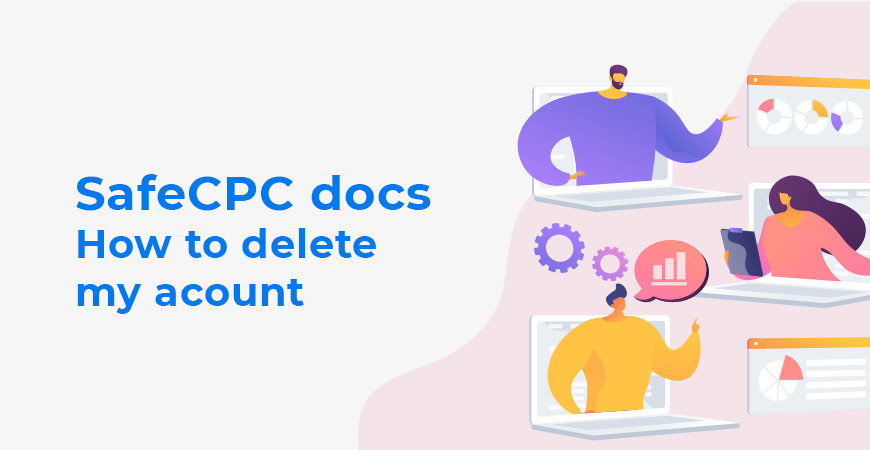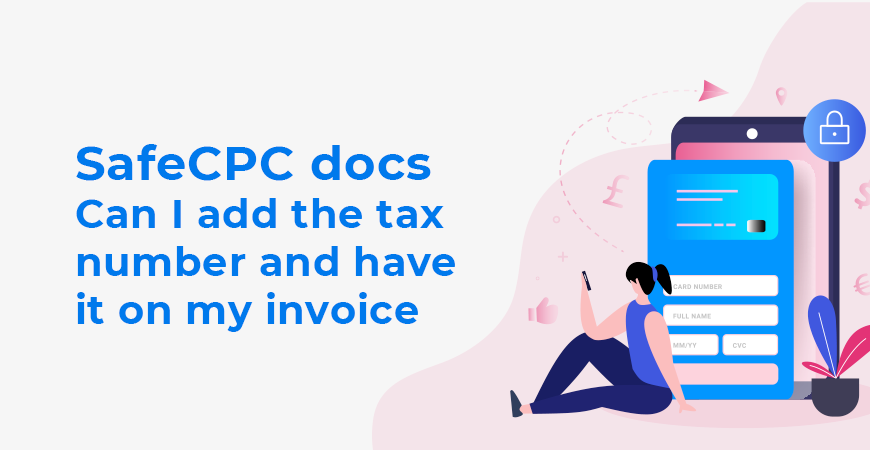To generate the report, please follow these instructions: Go to the SafeCPC dashboard From the […]
If you want to add IPs by yourself, you can do that by following these […]
We are verifying every IP; we check it against our machine learning algorithms and database, […]
We built SafeCPC with simplicity in mind therefore, the default settings are optimized so you […]
To set triggers for every campaign in your account, follow these instructions: Go to the […]
First, lets explain what what is auto pausing, and how it will help you on […]
To delete your account, please write an e-mail to customers@safecpc.com, with a request regarding account […]
Every invoice generated by SafeCPC is synced with the Stripe payment system. You can find, […]
Of course. To do that, please follow these instructions: Go to the SafeCPC dashboard Go […]
Short answer: NO. We take care of every bit of information, you give us. We […]
- 1
- 2